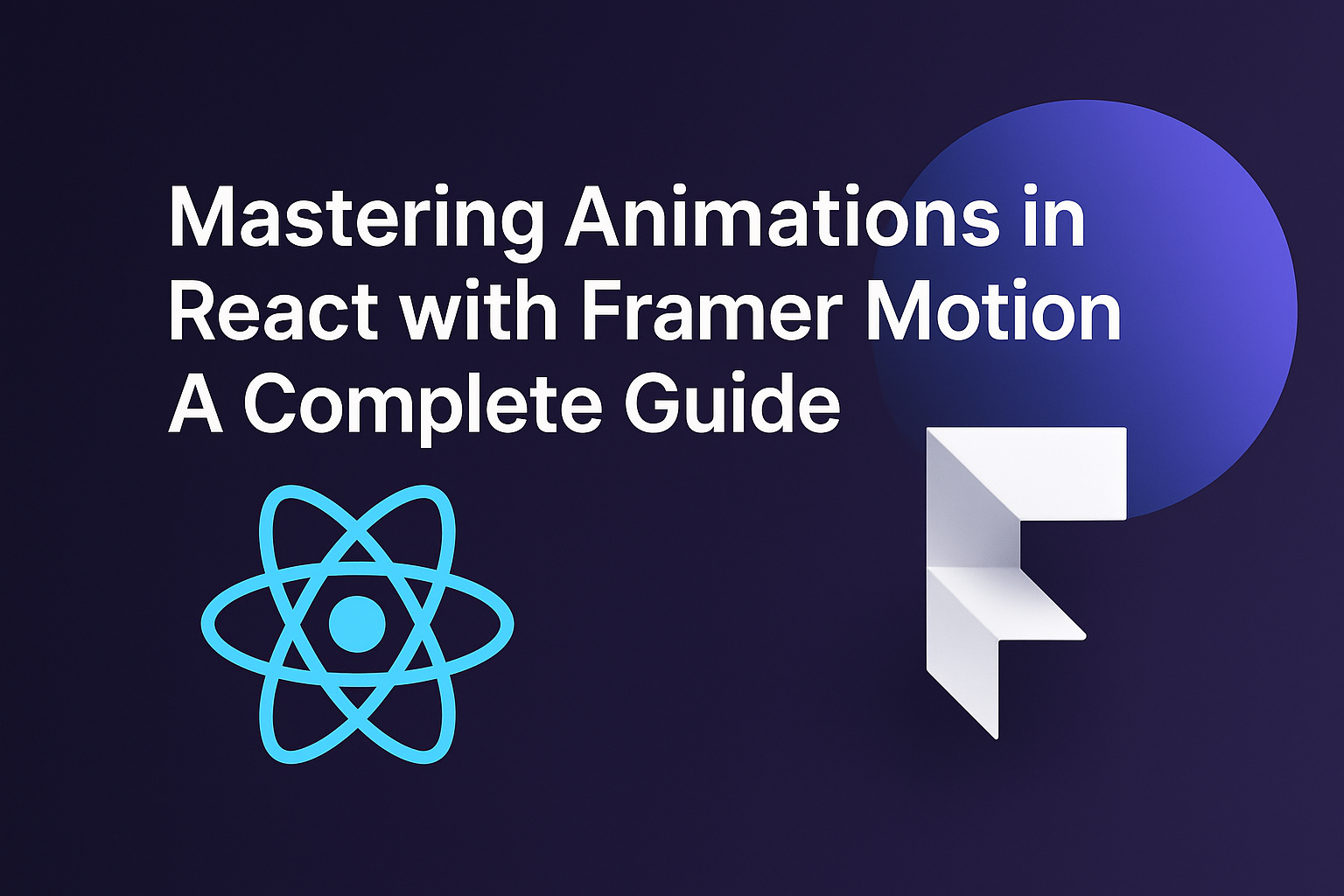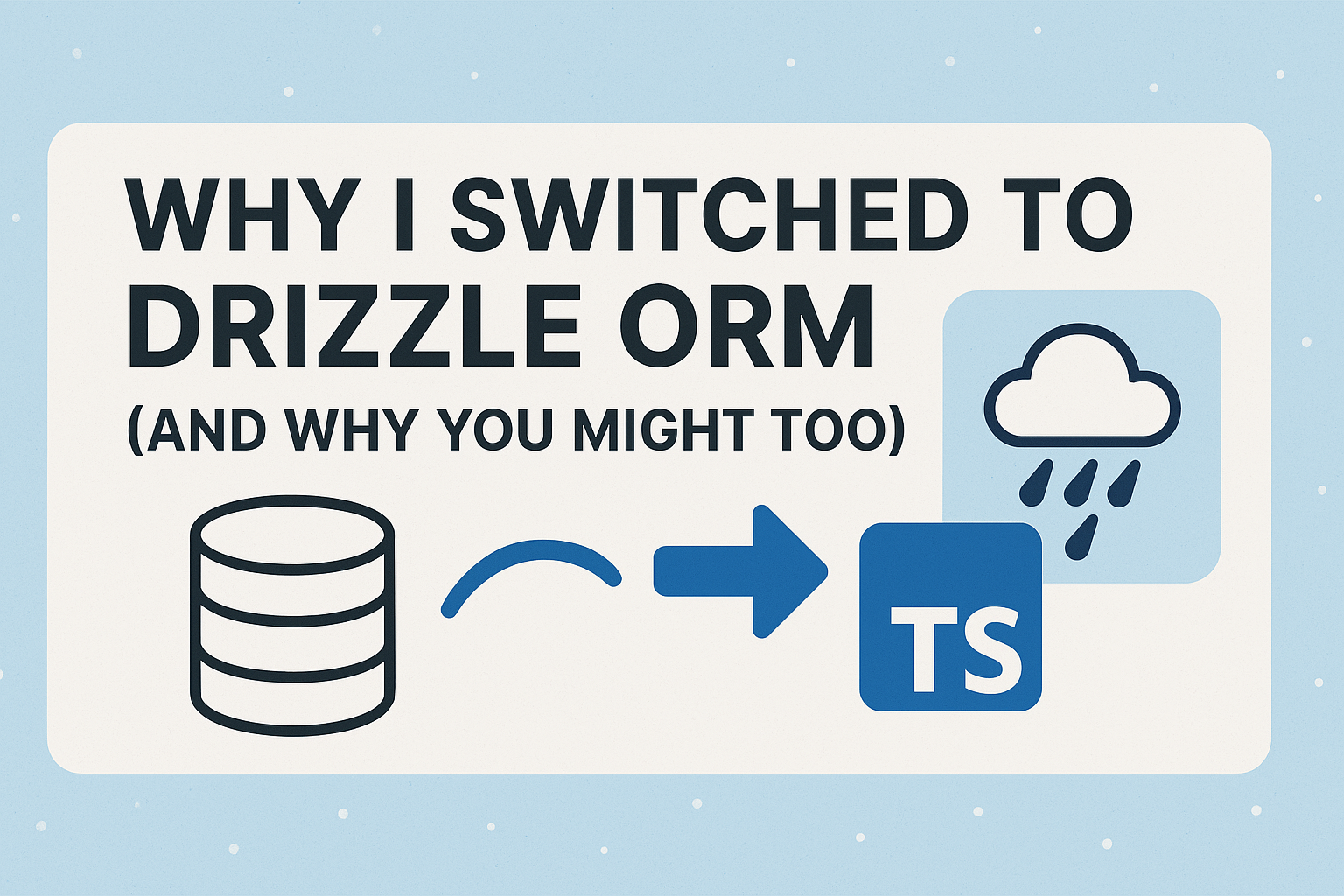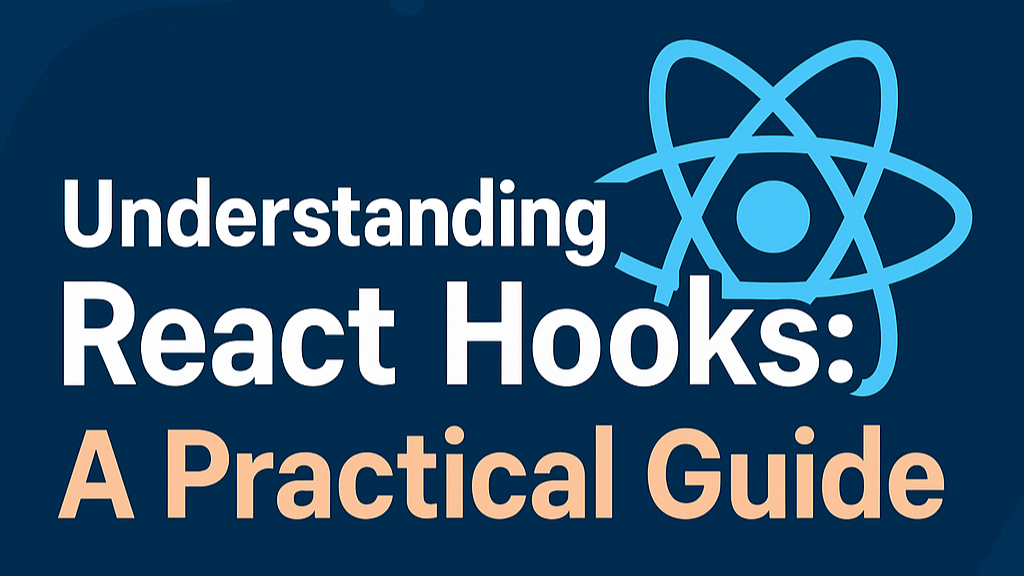Everything You Need to Know About Server Components in Next.js
 Timothy Benjamin
Timothy Benjamin 
Everything You Need to Know About Server Components in Next.js
React Server Components (RSC) represent one of the most significant paradigm shifts in React’s history, and Next.js has fully embraced this technology to help developers build faster, more efficient web applications. In this comprehensive guide, we’ll explore what Server Components are, how they work in Next.js, and how to leverage them effectively in your projects.
What Are React Server Components?
React Server Components are a new architectural pattern that allows React components to render on the server without requiring JavaScript on the client. They were introduced to solve specific challenges:
- Reducing bundle size - Server Components don’t get included in the JavaScript sent to the browser
- Improving initial load performance - Content can be streamed to the client as it becomes available
- Simplifying data fetching - Server Components can access backend resources directly
- Enhancing security - Sensitive logic and data can remain on the server
The key innovation is that Server Components let you write React code that never leaves your server, yet seamlessly integrates with Client Components that run in the browser.
Server Components vs. Client Components in Next.js
Next.js 13+ introduced the App Router, which makes Server Components the default. Let’s understand the key differences:
Server Components
- Render on the server
- Don’t include component JavaScript in the client bundle
- Can directly access backend resources (databases, file systems, etc.)
- Cannot use browser APIs or React hooks
- Cannot maintain client state
- File convention: Regular component files (no special declaration needed)
Client Components
- Render on the client (browser)
- JavaScript is sent to the browser
- Can use browser APIs, event listeners, and React hooks (
useState,useEffect, etc.) - Can maintain client state
- File convention: Add
"use client"directive at the top of the file
When to Use Each Type of Component
Use Server Components When:
- Fetching data from databases or APIs
- Accessing backend resources directly
- Handling sensitive information (API keys, tokens)
- Rendering static or rarely-changing UI
- Performing expensive computations without blocking the UI
Use Client Components When:
- Adding interactivity and event listeners
- Using React hooks (
useState,useEffect, etc.) - Using browser-only APIs
- Implementing features requiring client state
- Creating custom hooks
Implementing Server Components in Next.js
Let’s look at practical examples of Server Components in Next.js:
Basic Server Component
// app/profile/page.js
// This is a Server Component by default
async function ProfilePage({ params }) {
// Direct data fetching - no useEffect, no loading states needed
const userData = await fetchUserData(params.userId);
return (
<div className="profile-container">
<h1>{userData.name}'s Profile</h1>
<p>Email: {userData.email}</p>
<UserPosts userId={params.userId} />
</div>
);
}
export default ProfilePage;Notice how we can:
- Use async/await directly in the component
- Fetch data without hooks or effects
- Avoid client-side loading states
Creating a Client Component
// app/profile/edit-profile-button.js
"use client" // This directive marks this as a Client Component
import { useState } from 'react';
function EditProfileButton({ userId }) {
const [isEditing, setIsEditing] = useState(false);
return (
<>
<button onClick={() => setIsEditing(!isEditing)}>
{isEditing ? 'Cancel' : 'Edit Profile'}
</button>
{isEditing && <EditProfileForm userId={userId} />}
</>
);
}
export default EditProfileButton;Composing Server and Client Components
One of the most powerful aspects of this model is how seamlessly Server and Client Components can be composed:
// app/profile/page.js - Server Component
import EditProfileButton from './edit-profile-button'; // Client Component
async function ProfilePage({ params }) {
const userData = await fetchUserData(params.userId);
return (
<div className="profile-container">
<h1>{userData.name}'s Profile</h1>
<p>Email: {userData.email}</p>
{/* Client Component used within Server Component */}
<EditProfileButton userId={params.userId} />
<UserPosts userId={params.userId} />
</div>
);
}
export default ProfilePage;Data Fetching in Server Components
Server Components transform how we approach data fetching in React applications:
// app/products/[id]/page.js
async function ProductPage({ params }) {
const product = await fetch(`https://api.example.com/products/${params.id}`, {
// These options wouldn't be exposed to the client
headers: {
'Authorization': process.env.API_KEY
}
}).then(res => res.json());
return (
<div>
<h1>{product.name}</h1>
<p>{product.description}</p>
<p>${product.price}</p>
{/* Client component for interactive features */}
<AddToCartButton product={product} />
</div>
);
}
export default ProductPage;Benefits of this approach:
- No waterfalls of loading states
- API keys remain on the server
- Reduced client-side JavaScript
- Better SEO as content renders on the server
Advanced Patterns with Server Components
Pattern 1: Server Components with Streaming
Next.js supports streaming, which allows parts of the page to be sent to the client as they become available:
// app/dashboard/page.js
import { Suspense } from 'react';
import DashboardStats from './dashboard-stats';
import RecentActivity from './recent-activity';
import UserRecommendations from './user-recommendations';
export default function Dashboard() {
return (
<div className="dashboard">
<h1>Dashboard</h1>
{/* Critical data loads first */}
<DashboardStats />
{/* These components can stream in as they're ready */}
<Suspense fallback={<p>Loading activity...</p>}>
<RecentActivity />
</Suspense>
<Suspense fallback={<p>Loading recommendations...</p>}>
<UserRecommendations />
</Suspense>
</div>
);
}Pattern 2: Interleaving Server and Client Components
You can create sophisticated UIs by interleaving Server and Client Components:
// ServerComponent.js
import ClientComponent from './ClientComponent';
async function ServerComponent() {
const data = await fetchSomeData();
return (
<div>
<h2>{data.title}</h2>
{/* Pass server data as props to client components */}
<ClientComponent initialData={data.items} />
{/* More server-rendered content */}
<div>
{data.details.map(detail => (
<p key={detail.id}>{detail.text}</p>
))}
</div>
</div>
);
}Pattern 3: Server Actions (Next.js 14+)
Server Actions allow you to run server-side code directly from Client Components:
// app/actions.js
'use server'
export async function updateUserProfile(formData) {
const session = await getServerSession();
if (!session) throw new Error('Not authenticated');
const name = formData.get('name');
const bio = formData.get('bio');
await db.user.update({
where: { id: session.user.id },
data: { name, bio }
});
revalidatePath('/profile');
return { success: true };
}// app/profile/edit-form.jsx
'use client'
import { useFormState } from 'react-dom';
import { updateUserProfile } from '../actions';
export function EditProfileForm() {
const [state, formAction] = useFormState(updateUserProfile, { success: false });
return (
<form action={formAction}>
<input name="name" placeholder="Name" />
<textarea name="bio" placeholder="Bio" />
<button type="submit">Save Profile</button>
{state.success && <p>Profile updated!</p>}
</form>
);
}Performance Considerations
Server Components offer significant performance benefits:
- Reduced JavaScript - Server Components aren’t included in the client bundle
- Faster Page Loads - Initial HTML can be generated and sent faster
- Improved TTFB (Time to First Byte) - Server rendering starts immediately
- Progressive Rendering - Content streams to the client as it’s ready
However, there are trade-offs to consider:
- Server Load - More computation happens on your servers
- TTFB vs. TTI (Time to Interactive) - Initial HTML may be faster, but interactivity might be delayed
- Server Dependencies - More reliance on server availability
Common Pitfalls and Solutions
Pitfall 1: Using Hooks in Server Components
// ❌ This won't work!
function ServerComponent() {
const [count, setCount] = useState(0); // Error: useState can only be used in Client Components
return <div>{count}</div>;
}Solution: Move interactive parts to Client Components:
// ✅ Server Component
function ServerComponent() {
return (
<div>
<StaticContent />
<CounterClient /> {/* Client Component with state */}
</div>
);
}Pitfall 2: Accessing Browser APIs in Server Components
// ❌ This won't work!
function ServerComponent() {
// Error: window is not defined in server environment
const windowWidth = window.innerWidth;
return <div>Width: {windowWidth}px</div>;
}Solution: Move browser API usage to Client Components:
// ✅ Client Component
"use client"
import { useEffect, useState } from 'react';
function WindowSizeComponent() {
const [width, setWidth] = useState(0);
useEffect(() => {
setWidth(window.innerWidth);
const handleResize = () => setWidth(window.innerWidth);
window.addEventListener('resize', handleResize);
return () => window.removeEventListener('resize', handleResize);
}, []);
return <div>Width: {width}px</div>;
}Pitfall 3: Prop Serialization
When passing data from Server to Client Components, props must be serializable:
// ❌ This won't work!
function ServerComponent() {
const user = {
name: 'Alice',
getData: () => fetchUserData(), // Functions can't be serialized
complexData: new Map() // Complex objects can't be serialized
};
return <UserClientComponent user={user} />; // This will fail
}Solution: Only pass serializable data:
// ✅ Server Component
function ServerComponent() {
const userData = {
name: 'Alice',
preferences: { theme: 'dark', language: 'en' }
// Only serializable data
};
return <UserClientComponent userData={userData} />;
}Server Components in Different Environments
Next.js App Router (Default)
In the App Router, Server Components are the default. You only need to mark Client Components with the "use client" directive.
Next.js Pages Router
The older Pages Router does not support React Server Components directly. Pages use the traditional Next.js data fetching methods like getServerSideProps or getStaticProps.
Vercel Edge Runtime
Server Components can run at the edge with Vercel’s Edge Runtime:
export const runtime = 'edge';
export default async function EdgeServerComponent() {
const data = await fetch('https://api.example.com/data').then(r => r.json());
return <div>{data.message}</div>;
}Migration Strategies
If you’re moving from a client-heavy React application to Server Components, consider these migration strategies:
-
Incremental Adoption:
- Start with new features using Server Components
- Gradually convert existing features as appropriate
-
Identify Component Types:
- Analyze which components need interactivity (Client)
- Identify which can be server-rendered (Server)
-
Data Fetching Refactor:
- Move API calls from
useEffectto Server Components - Eliminate client-side loading states where possible
- Move API calls from
-
Handle State Carefully:
- Keep application state in Client Components
- Pass only necessary data from Server to Client Components
Conclusion
React Server Components in Next.js represent a fundamental shift in how we build React applications. By intelligently splitting rendering responsibilities between server and client, we can create faster, more efficient, and more secure web experiences.
The key takeaways:
- Server Components render on the server with no JavaScript footprint on the client
- Next.js App Router makes Server Components the default approach
- Use Client Components only when you need interactivity, hooks, or browser APIs
- Data fetching is simpler and more secure in Server Components
- Thoughtful composition of Server and Client Components leads to optimal performance
As you build with Next.js, embrace the Server-first mindset, and you’ll create web applications that are not only performant but also better aligned with how the web was originally designed to work: server-rendered content progressively enhanced with client-side interactivity.
Whether you’re starting a new project or migrating an existing one, Server Components offer tangible benefits that make them worth considering as the foundation of your Next.js applications.
Additional Resources

About Timothy Benjamin
A Freelance Full-Stack Developer who brings company website visions to reality.