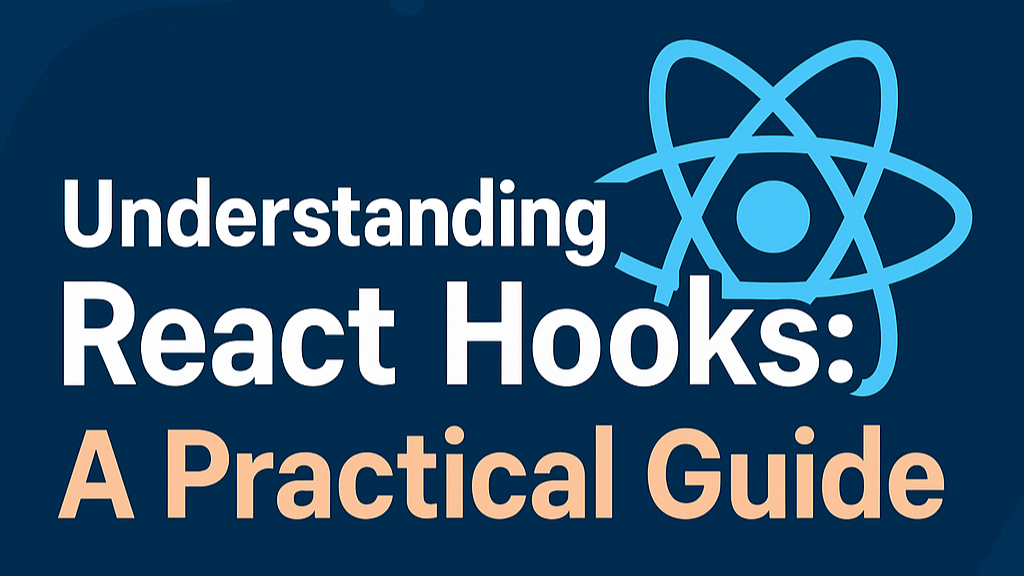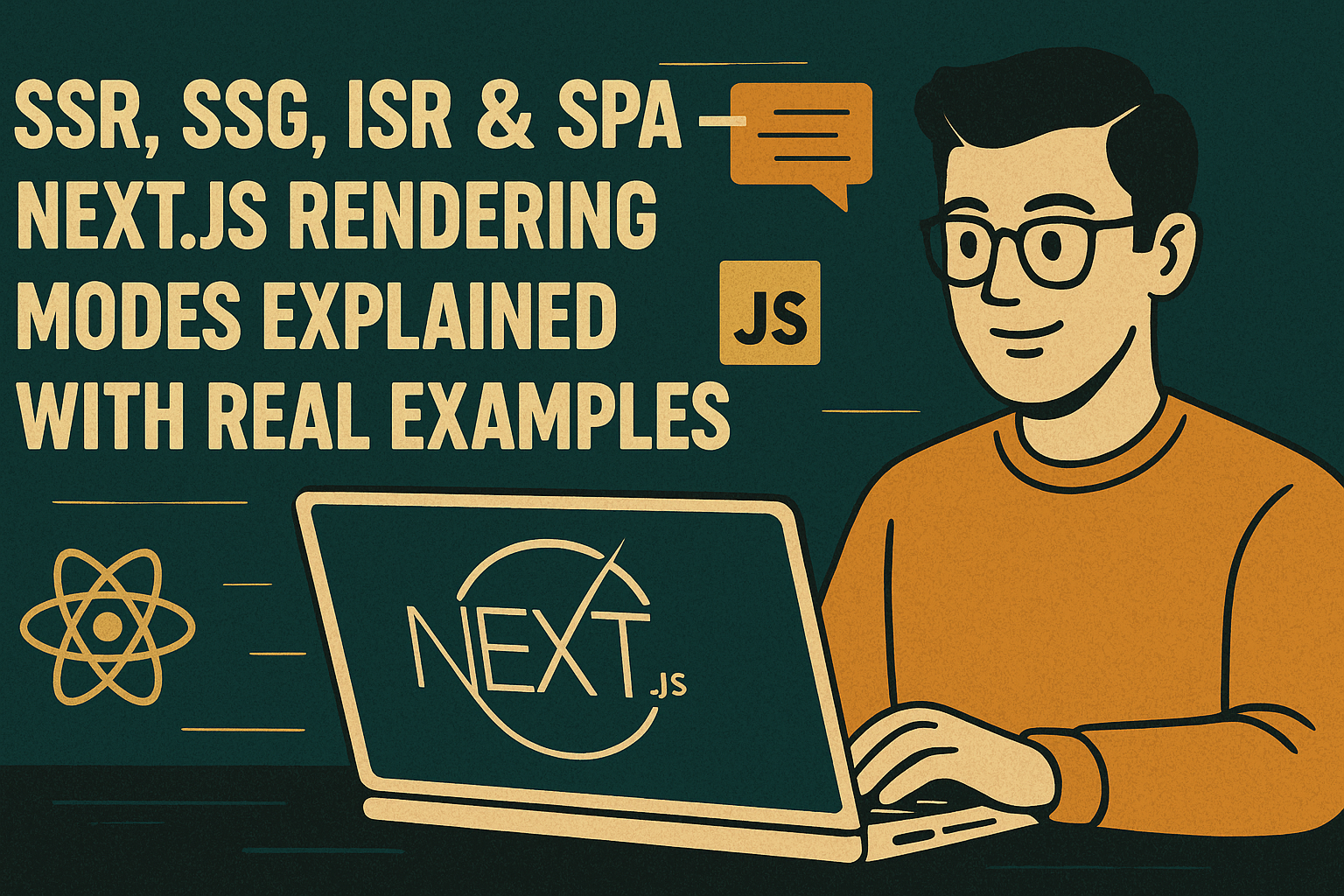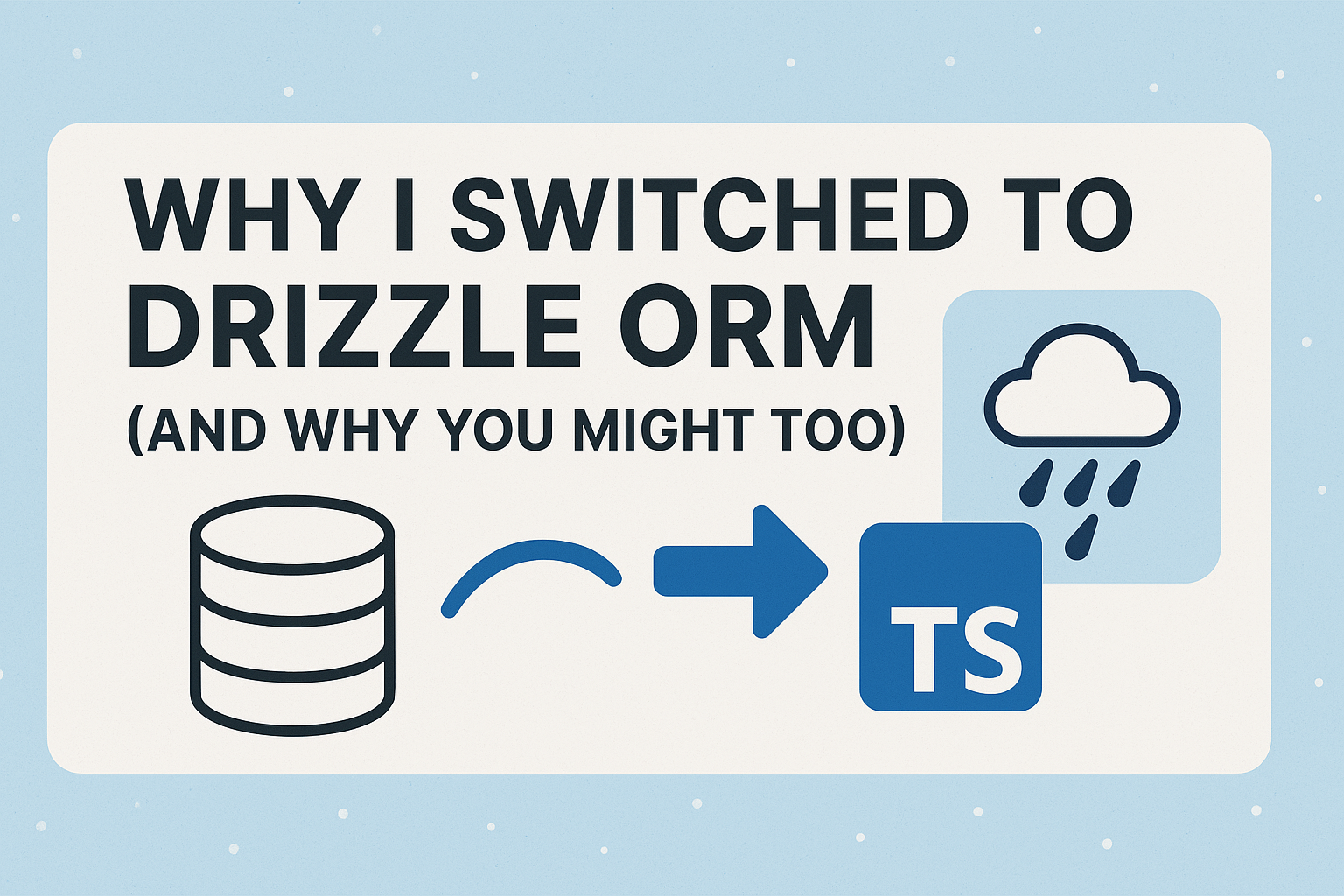Understanding the MERN Stack: Building Modern Web Applications
 Timothy Benjamin
Timothy Benjamin 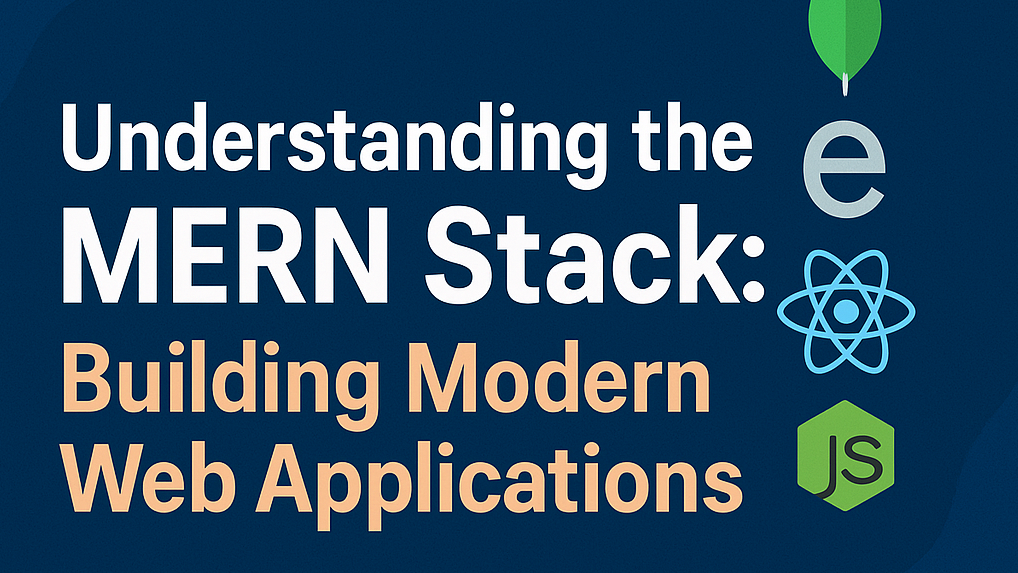
Understanding the MERN Stack: Building Modern Web Applications
In today’s rapidly evolving web development landscape, the MERN stack has emerged as one of the most popular technology combinations for building robust, scalable, and modern web applications. As a JavaScript-focused technology stack, MERN enables developers to use a single language across the entire application, streamlining development and maintenance processes.
What is the MERN Stack?
MERN is an acronym that represents four key technologies:
- MongoDB: A NoSQL document database
- Express.js: A web application framework for Node.js
- React: A JavaScript library for building user interfaces
- Node.js: A JavaScript runtime environment
Together, these technologies provide everything needed to build full-stack web applications, from database management to server-side logic to interactive front-end interfaces.
MongoDB: The Database Layer
MongoDB is a document-oriented NoSQL database that stores data in flexible, JSON-like documents. Unlike traditional relational databases, MongoDB doesn’t require a predefined schema, making it particularly well-suited for applications where data structures may evolve over time.
Key advantages of MongoDB include:
- Flexibility: Schema-less document structure allows for agile development
- Scalability: Horizontal scaling through sharding
- Performance: Indexing support and in-memory processing capabilities
- Query capabilities: Rich query language and aggregation framework
Here’s a simple example of creating and querying a MongoDB collection:
// Creating a new document
const newUser = {
name: "Alex Johnson",
email: "alex@example.com",
roles: ["user", "admin"],
preferences: {
theme: "dark",
notifications: true
}
};
await db.collection("users").insertOne(newUser);
// Querying documents
const adminUsers = await db.collection("users")
.find({ roles: "admin" })
.toArray();Express.js: The Backend Framework
Express.js is a minimal and flexible Node.js web application framework that provides a robust set of features for building web and mobile applications. It simplifies the process of creating server-side applications and APIs by providing a clean interface for handling HTTP requests and responses.
Some key features of Express include:
- Routing: Define routes for different HTTP methods and URLs
- Middleware: Use middleware functions to process requests and responses
- Template engines: Integrate with various template engines
- Error handling: Built-in error handling mechanisms
A basic Express.js server might look like this:
const express = require('express');
const app = express();
const PORT = process.env.PORT || 5000;
// Middleware
app.use(express.json());
// Routes
app.get('/api/users', async (req, res) => {
try {
const users = await db.collection("users").find({}).toArray();
res.json(users);
} catch (error) {
res.status(500).json({ message: error.message });
}
});
app.post('/api/users', async (req, res) => {
try {
const result = await db.collection("users").insertOne(req.body);
res.status(201).json(result);
} catch (error) {
res.status(400).json({ message: error.message });
}
});
// Start server
app.listen(PORT, () => console.log(`Server running on port ${PORT}`));React: The Frontend Library
React is a declarative, component-based JavaScript library for building user interfaces. Developed and maintained by Facebook (now Meta), React has revolutionized front-end development with its virtual DOM implementation and component-based architecture.
Benefits of using React include:
- Component-based architecture: Reusable UI components
- Virtual DOM: Efficient DOM manipulation and rendering
- Unidirectional data flow: Predictable state management
- Rich ecosystem: Extensive libraries and tools
A simple React component might look like this:
import { useState, useEffect } from 'react';
function UserList() {
const [users, setUsers] = useState([]);
const [loading, setLoading] = useState(true);
useEffect(() => {
const fetchUsers = async () => {
try {
const response = await fetch('/api/users');
const data = await response.json();
setUsers(data);
} catch (error) {
console.error('Error fetching users:', error);
} finally {
setLoading(false);
}
};
fetchUsers();
}, []);
if (loading) return <div>Loading users...</div>;
return (
<div className="user-list">
<h2>User Directory</h2>
<ul>
{users.map(user => (
<li key={user._id}>
{user.name} - {user.email}
</li>
))}
</ul>
</div>
);
}
export default UserList;Node.js: The Runtime Environment
Node.js is a JavaScript runtime built on Chrome’s V8 JavaScript engine. It allows developers to run JavaScript on the server side, enabling full-stack JavaScript development. Node.js uses an event-driven, non-blocking I/O model that makes it lightweight and efficient.
Key features of Node.js include:
- Asynchronous and event-driven: Excellent for handling concurrent connections
- NPM ecosystem: Access to over a million open-source packages
- Single language: JavaScript across the entire stack
- Cross-platform: Runs on various operating systems
Building a MERN Application: The Architecture
A typical MERN application follows a three-tier architecture:
- Database Layer: MongoDB for data storage and retrieval
- Application Layer: Express.js and Node.js for API and server-side logic
- Presentation Layer: React for the user interface
The data flows between these layers as follows:
- The user interacts with the React frontend
- React makes HTTP requests to the Express.js API
- Express.js processes the requests and interacts with MongoDB
- MongoDB performs the database operations and returns the results
- Express.js sends the response back to the React frontend
- React updates the UI based on the response
Setting Up a MERN Project
Let’s walk through the basic steps to set up a MERN project:
1. Initialize the project
mkdir mern-project
cd mern-project
npm init -y2. Install backend dependencies
npm install express mongoose cors dotenv
npm install nodemon --save-dev3. Create the Express server
// server.js
const express = require('express');
const mongoose = require('mongoose');
const cors = require('cors');
require('dotenv').config();
const app = express();
const PORT = process.env.PORT || 5000;
// Middleware
app.use(cors());
app.use(express.json());
// Connect to MongoDB
mongoose.connect(process.env.MONGODB_URI)
.then(() => console.log('MongoDB connected'))
.catch(err => console.log('MongoDB connection error:', err));
// Routes
app.use('/api/users', require('./routes/users'));
// Start server
app.listen(PORT, () => console.log(`Server running on port ${PORT}`));4. Set up the React frontend
npx create-react-app client
cd client
npm install axios react-router-dom5. Connect frontend to backend
// client/src/services/api.js
import axios from 'axios';
const API_URL = process.env.REACT_APP_API_URL || 'http://localhost:5000/api';
export const fetchUsers = async () => {
try {
const response = await axios.get(`${API_URL}/users`);
return response.data;
} catch (error) {
console.error('Error fetching users:', error);
throw error;
}
};
export const createUser = async (userData) => {
try {
const response = await axios.post(`${API_URL}/users`, userData);
return response.data;
} catch (error) {
console.error('Error creating user:', error);
throw error;
}
};Best Practices for MERN Stack Development
1. Project Structure
A well-organized project structure helps maintain code quality and developer productivity:
mern-project/
├── client/ # React frontend
│ ├── public/
│ └── src/
│ ├── components/ # Reusable UI components
│ ├── pages/ # Page components
│ ├── services/ # API services
│ └── context/ # React context
├── server/ # Express.js backend
│ ├── config/ # Configuration files
│ ├── controllers/ # Request handlers
│ ├── models/ # Mongoose models
│ ├── routes/ # API routes
│ └── middleware/ # Custom middleware
├── .env # Environment variables
└── package.json # Project dependencies2. Environment Variables
Use environment variables to manage configuration across different environments:
# .env
NODE_ENV=development
PORT=5000
MONGODB_URI=mongodb://localhost:27017/mern-app
JWT_SECRET=your_jwt_secret3. Authentication
Implement JWT-based authentication for secure user sessions:
// server/middleware/auth.js
const jwt = require('jsonwebtoken');
const auth = (req, res, next) => {
try {
const token = req.header('Authorization').replace('Bearer ', '');
const decoded = jwt.verify(token, process.env.JWT_SECRET);
req.userId = decoded.id;
next();
} catch (error) {
res.status(401).json({ message: 'Authentication required' });
}
};
module.exports = auth;4. Error Handling
Implement comprehensive error handling:
// server/middleware/errorHandler.js
const errorHandler = (err, req, res, next) => {
console.error(err.stack);
const statusCode = err.statusCode || 500;
res.status(statusCode).json({
message: err.message || 'Internal Server Error',
stack: process.env.NODE_ENV === 'development' ? err.stack : undefined
});
};
module.exports = errorHandler;Deployment Considerations
When deploying a MERN application to production, consider these aspects:
- Environment Setup: Configure production environment variables
- Build Process: Optimize the React build for production
- Security: Implement security best practices (HTTPS, secure headers, etc.)
- Database: Set up a production MongoDB instance
- Hosting: Choose appropriate hosting services (Heroku, AWS, Vercel, etc.)
Conclusion
The MERN stack offers a powerful, flexible approach to full-stack JavaScript development. By leveraging MongoDB, Express.js, React, and Node.js together, developers can build sophisticated web applications using a consistent language throughout the entire tech stack.
Whether you’re developing a simple application or a complex enterprise system, the MERN stack provides the tools and capabilities needed to create modern, responsive, and scalable web applications. By following the best practices outlined in this guide and continuing to explore the rich ecosystem around these technologies, you’ll be well-equipped to tackle any web development challenge.
Happy coding!

About Timothy Benjamin
A Freelance Full-Stack Developer who brings company website visions to reality.